Setting Up Email Folders in Outlook
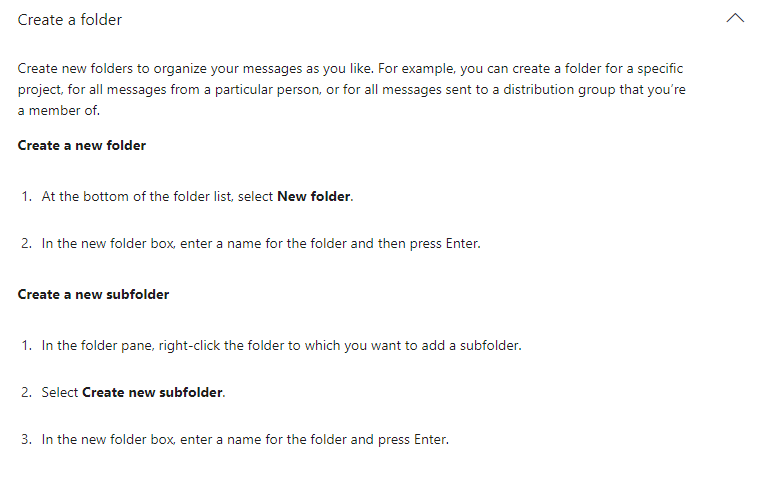
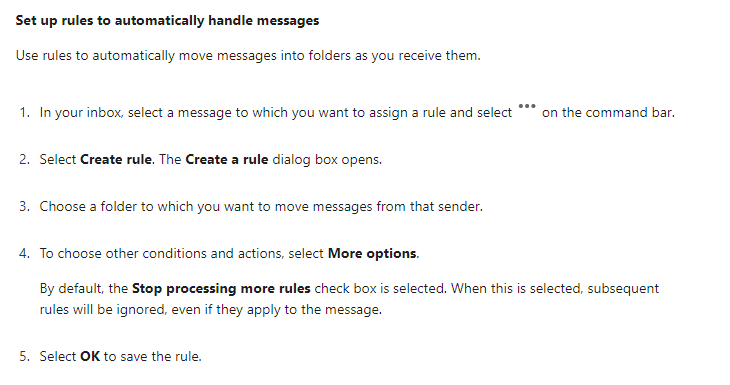
Related Articles
Removing Outlook Conversation View
This only applies to accessing emails through your internet browser To change to individual emails please follow the below guide: 1. Click filter next to the heading inbox above your email feed 2. Then go to Show as, and select Messages This ...
Adding Emails to iPhone
? How to Add Microsoft 365 Work Email to an iPhone ✅ Requirements: Your Microsoft 365 email address and password Internet connection iPhone running iOS 14 or later (steps are similar for older versions) ? Method 1: Add Email via iPhone Settings ...
Adding Emails to Android Device
? How to Add Microsoft 365 Work Email to an Android Device ✅ Requirements: Your Microsoft 365 email address and password Internet connection Android phone (Samsung, Google Pixel, etc.) Optional: Microsoft Authenticator app (for MFA) ? Method 1: Add ...
Setting Up 2FA for Microsoft
Here’s a clear, step-by-step guide to setting up Two-Factor Authentication (2FA) with Microsoft. This works for Microsoft 365, Outlook, Teams, Azure AD (Entra ID), and most Microsoft work or school accounts. Microsoft 2FA Setup Guide What is ...
Footfall Counter Automatic Doors Interference Fix
You need to go into the main setup of the unit. Not sure if you’ve done this before, but instead of going to <ip_address>/safecount just go to <ip_address> Login with the username: admin and password: installer Click the ‘Settings’ tab Click the ...